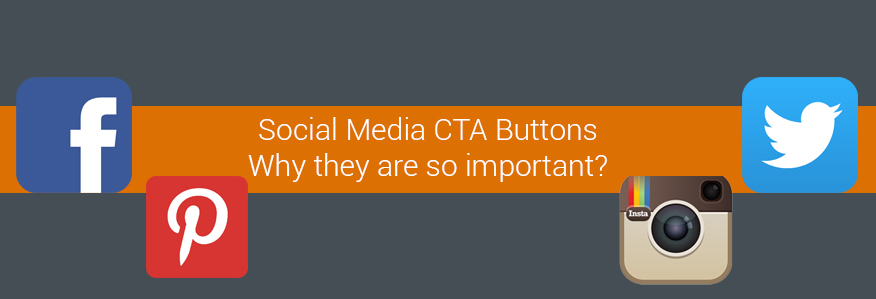With
the help of social media, companies now have got a new way to run their
online business as it allows them to reach the targeted customers,
build personal relationship with them, run ad campaigns to target
specific and segmented audience and most importantly build a huge Base
customer. So if strategically planned ...
7 negative effects of social media that may kill your business